Special | A | B | C | D | E | F | G | H | I | J | K | L | M | N | O | P | Q | R | S | T | U | V | W | X | Y | Z | ALL
D |
|---|
Date of serviceThe monthly billing date for our services. Abbreviation - DOS | |
DeductibleIt is a fix amount that need to be paid by the insured or subscriber to the provider before actual policy benefits starts. | |
Device IDThe 7-digit code located on the back of Blood glucose monitor devices that must be entered in the IMEI field when registering a BGM device to a patient in Dashboard. | |
Device inventoryA daily count of HWS devices (BPM, BGM, WS, glucometer testing strips, and lancets) present in the clinic that must be completed by administration assistants and communicated to the devices manager. | |
Diabetes ManagementThis is a new management dashboard found on the applications tab or on your HWS Staff App. The dashboard filters a clinics population to only display patients diagnosed with diabetes DX Codes e.g E.08 - E13.9. The custom dashboard displays patients 14 day blood glucose values along side above and below ranged percentiles. Patients that need attention (have abnormal ranges) are viewed at the top of the list as 'needs' attention. This functions allows providers quick access to patients to make corrective actions. Patients that are on our RPM program with the diagnosis codes will automatically be enrolled into the diabetes management system. | |
Diagnosis code (DX Code)A combination of letters and/or numbers that is assigned to a particular diagnosis, symptom, or procedure. In HWS, diagnostic codes can be found in the dashboard under the patient’s profile and are used to assign the care plan and devices appropriate to the patient’s needs. See also ICD-10 codes. | |
E |
|---|
E66The group of ICD-10 codes referring to obesity. | ||
EMR | ||
EngagedA patient’s status when they are in full compliance with their care plan. A patient is considered fully engaged when they are actively participating in their RPM program by completing health surveys, participating in telemedicine, and using their API device at least 16 times a month.
| |
Escalation | |